The Emirates ID digital copy enables residents and citizens to manage their online identity verification securely. Whether you have lost your physical card, are awaiting renewal, or prefer a digital backup, the digital Emirates ID ensures uninterrupted access to services.
This guide explains how to download the Emirates ID online, view it on your device, and securely use it across various UAE services.
- Quick overview of digital Emirates ID
- Benefits of using a digital Emirates ID
- Step-by-Step Guide: How to download the Emirates ID online
- Troubleshooting of the digital Emirates ID
- Security and validity
- Key takeaways
- FAQs

Quick overview of digital Emirates ID
The digital Emirates ID is an official electronic version of the physical ID card, containing key personal information:
- Full Name
- Emirates ID Number
- Nationality
- Expiry Date
- Photograph
This digital version is fully recognised for official transactions across both government and private sectors in the UAE. It simplifies access to a wide range of services, including:
- Government portals and e-services
- Hospitals, clinics, and health centres
- Banks and financial institutions
- Emirates Post services
- Car rentals, property leases, and airport services within the UAE
Benefits of using a digital Emirates ID
The digital Emirates ID provides quick and secure access to your identification at any time, making it convenient for renewals and serving as a reliable backup in case your physical card is lost or stolen.
- Instant replacement if the physical card is lost or damaged.
- Convenient access to e-government and online services.
- Acts as temporary proof during renewal.
- Secure backup for travel within the UAE.
.
Step-by-Step Guide: How to download Emirates ID online
There are multiple ways to view the Emirates ID online and obtain a digital copy. Residents can use the ICP portal, the UAEICP app, the UAE Pass app, or the ICP UAE Website.
Option 1: Using the ICP portal
An ideal method for desktop users or those who prefer web access.
- Go to the official ICP portal: icp.gov.ae
- Log in with your UAE Pass (for security)
- Navigate to Services in the menu
- Select Print Emirates ID or Download Digital Copy
- Save the PDF to your device for offline use.
Option 2: Using the UAEICP mobile app
The mobile app is ideal for on-the-go access, ensuring you always have your ID readily available.
- Download the UAEICP app from the App Store or Google Play
- Log in with your UAE Pass credentials.
- Select Emirates ID on the homepage.
- Tap your name to view details.
- Select ‘Download as PDF’ for offline storage.

Option 3: Using the UAE Pass app
UAE Pass offers a comprehensive solution for government services and ID management.
- Install UAE Pass from uaepass.ae
- Log in and navigate to Add Documents > Emirates ID
- Request to view your ID in the Documents section.
- Download it securely for offline use.
Option 4: ICP UAE Website (alternative Steps)
This option is helpful if you need a quick alternative without logging into the complete portal or app.
- Visit the ICP UAE website
- Go to ID Card Services > View ID Card Details.
- Enter your Emirates ID number and verify via OTP or UAE Pass.
- Download your digital ID as a PDF or image.
Troubleshooting of the digital Emirates ID
Even with the convenience of a digital Emirates ID, you may occasionally encounter issues. Here’s how to handle everyday situations:
Expired or processing Emirates ID
If your card is under renewal, generate a temporary QR code using the UAEICP app. This QR code can be used at government and service points for official ID verification.
Other common issues
- Login failures: Check the UAE Pass account status
- App errors: Update the app or try an alternative portal
- Download failures: Ensure internet connectivity and sufficient device storage
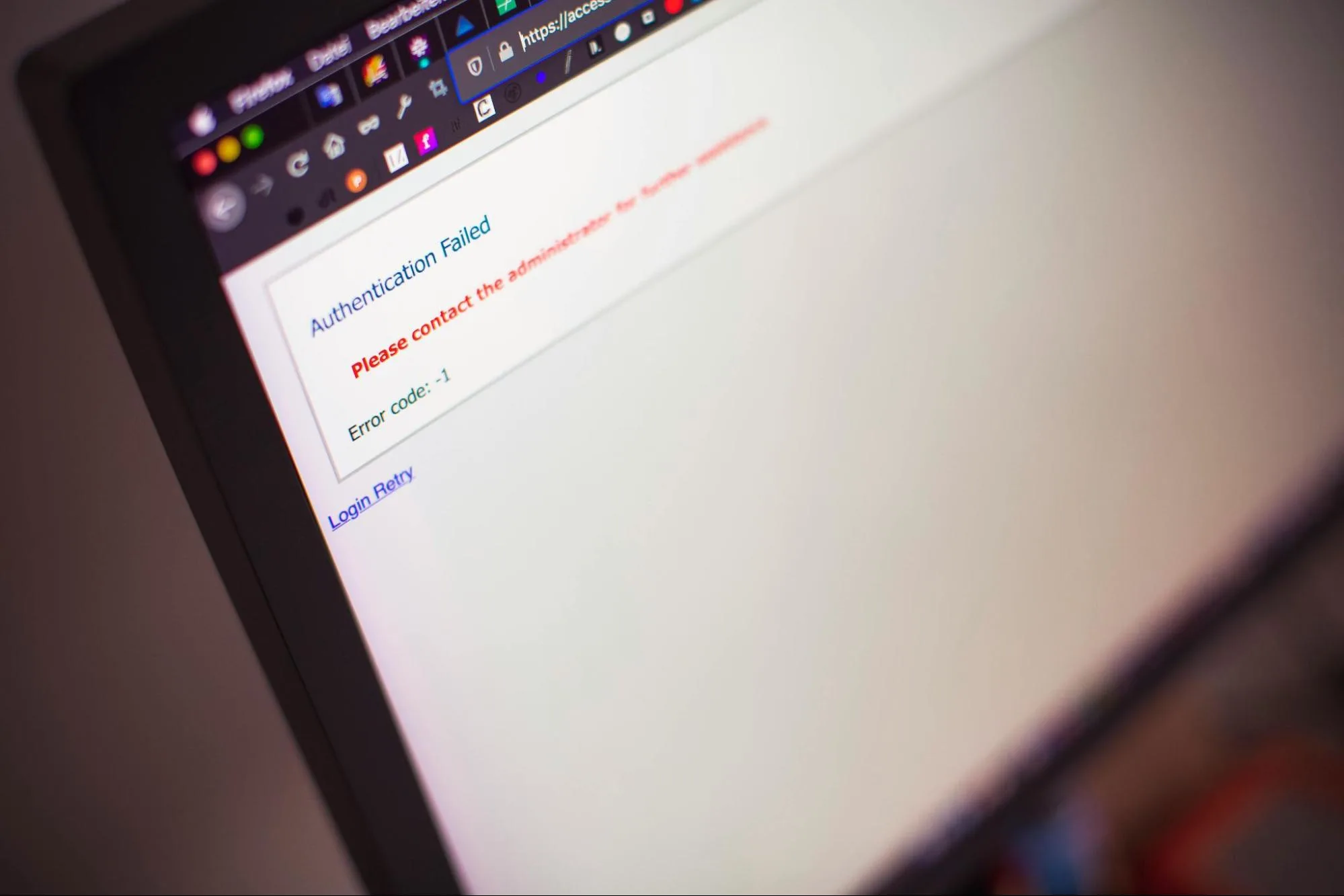
Security and validity
Digital Emirates ID is highly secure, encrypted, and protected by biometric or PIN verification. It is legally recognised across UAE institutions, making it as valid as the physical card. Beyond security, digital IDs contribute to environmental sustainability by reducing the need for plastic cards.
Key takeaways
You can conveniently download your Emirates ID digitally through the ICP portal, the UAEICP app, or the UAE Pass app, which provides secure, centralised access to government services.
The digital Emirates ID is entirely valid and widely accepted across institutions, while temporary QR codes offer verification when cards are under renewal.
Overall, the digital version is safer, more convenient, and environmentally friendly, offering a reliable alternative to physical cards.
FAQs
Yes, you can view it via the ICP portal, the UAEICP app, or the UAE Pass app.
This is done through downloading your digital ID or generating a temporary QR code via the official apps.
UAE Pass is recommended, but the ICP portal also allows OTP verification.
Yes, you can travel within the UAE and most local services. For international travel, check with your airline.
Yes, it uses encryption and biometric/PIN protection.
