If you’ve ever driven around in Dubai, you’ve probably seen the Salik gates. Salik is Dubai’s automated toll system, which facilitates traffic control and road maintenance. If you want to drive safely, you need to be aware of Salik, whether you’re a resident or a regular visitor.
Let’s take a closer look at Salik, including its operations and account management features.
- What is Salik in Dubai?
- How Can You Activate Your Salik Tag After Buying It Offline?
- How to Recharge Your Salik Account?
- How Can You Avoid Salik Dubai Fines?
- Does Dubai Offer Free Salik Timings?
- FAQs

What is Salik in Dubai?
Salik is Dubai’s automated toll system. It ensures efficient traffic flow by allowing you to pass through toll gates without stopping. Salik Gates makes fee payment hassle-free by immediately deducting the toll from your prepaid account as you pass beneath them.
How Many Salik Toll Gates Are in Dubai?
There are eight Salik toll gates on Dubai Roads at different spots.
Locations, Fees, and Timings of Salik Gates in Dubai
| Salik Gates | Salik Gate Location | Timings |
| Al Barsha | Sheikh Zayed Road | 24 hours |
| Al Garhoud | Al Garhoud Bridge | 24 hours |
| Jebel Ali | Sheikh Zayed Road | 24 hours |
| Al Safa | Sheikh Zayed Road | 24 hours |
| Airport Tunnel | Beirut Street | 24 hours |
| Al Mamzar North and South | Al Ittihad Street | 24 hours |
| Al Maktoum | Al Maktoum Bridge | 24 hours but free from 10:00 PM – 6:00 AM (Thursday – Saturday) |
Salik Timing 2025
Dubai’s Roads and Transport Authority (RTA) will introduce a Variable Road Toll Pricing (Salik) system starting in January 2025. The toll rates are designed to ease traffic congestion by adjusting charges based on the time of day:
- Peak Hours (Weekdays): AED 6
- Morning: 6:00 AM – 10:00 AM
- Evening: 4:00 PM – 8:00 PM
- Off-Peak Hours (Weekdays): AED 4
- Midday: 10:00 AM – 4:00 PM
- Night: 8:00 PM – 1:00 AM
- Sundays: Flat rate of AED 4 throughout the day.
- Free Salik Hours: 1:00 AM – 6:00 AM daily.
This system is designed to encourage drivers to travel during less busy times, improving traffic flow and reducing congestion.
How To Register for a Salik Account
Creating a Salik account only takes a few simple steps. Visit the official Salik Dubai website and complete the following steps:
- Go to the Salik website.
- After that, select “New User Registration”.
- Create an individual user account.
- To finish the procedure, enter your information in the form.
Plus, you can manage your account using the Salik Dubai mobile app. Once you’re set-up, you can manage payments, monitor your balance, check for fines, and reload your card.
What Is the Price of a Salik Tag in Dubai?
Getting a Salik tag is easy. However, the price varies depending on how you get it. Here is the breakdown:
Online Purchase
- Total cost: AED 120
- Salik tag price: AED 50
- Prepaid toll credit: AED 50
- Delivery fee: AED 20
Offline Purchase
- Total cost: AED 100
- Salik tag: AED 50
- Prepaid toll credit: AED 50 (activated during registration)
Setting up your Salik tag is simple, regardless of whether you buy online or in person.
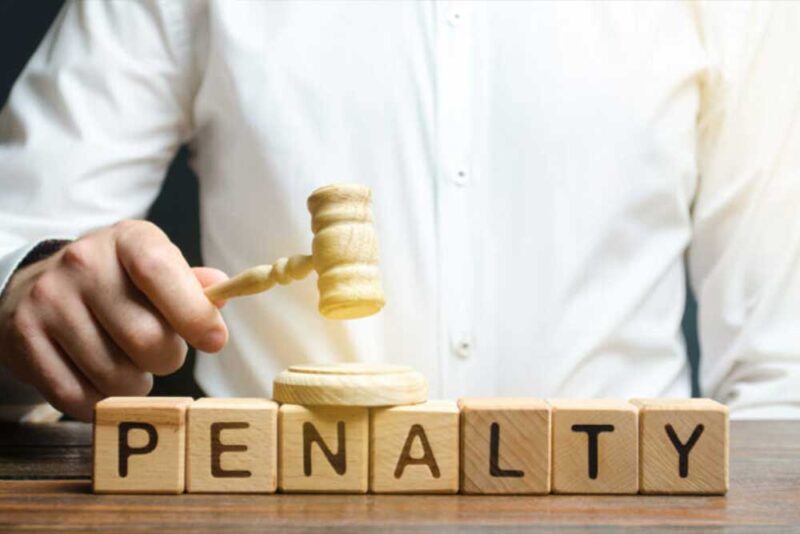
What Is a Dubai Salik Tag/Card?
A Salik tag is a sticker that you apply to the windscreen of a car that contains an electronic chip. With the help of this tag, the toll gate scanners can identify your vehicle as you pass through.
As a result, the fees are instantly deducted from your account each time you pass a Salik gate in Dubai.
How Can You Get the Salik Tag in Dubai?
It’s very simple to get your Salik tag, and you have choices! Here’s how to get one:
Online
- Go to the Salik official website and select “Purchase Salik Tag”.
- Fill out your information, including a contact number and your vehicle’s registration card.
- An OTP will be forwarded to you to confirm your cell phone number.
- Enter your delivery address, pay online, and you’re done! You’ll receive a confirmation text on your phone.
- Purchasing your tag online activates it instantly; thus, no extra processes are required!
Offline
At several gas stations in Dubai, authorised RTA dealers can provide you with a Salik tag. To purchase and place your Salik tag on your car, simply go to any of these locations:
- Emarat
- ENOC
- ADNOC
- EPPCO
How Can You Activate Your Salik Tag After Buying It Offline?
It’s simple to activate your Salik tag after buying by using one of the following methods:
Online
- Check out the Salik or RTA websites.
- Go to “Activate Salik Tag”.
- Choose whether you are a “New Salik Customer” or an “Existing Salik Customer”.
- If you’re a new user, register before moving on to the activation step.
- Existing clients can start right away.
Required Documents
- A copy of the vehicle registration card (both sides)
- Salik tag number ( found on the tag’s back).
- The phone number you used to make the purchase
- The date of purchase on the tag
- Provide a copy of the companies’ trade licences.
Via Mobile App
- On your smartphone, use Dubai Drive or the Salik App.
- To activate your tag, simply follow the website’s instructions.
Whatever method you pick, make sure you have all of the essential documentation ready for a smooth activation.

How to Recharge Your Salik Account?
Recharging your Salik account in Dubai is quick and hassle-free, thanks to the range of convenient options available. Whether you prefer using online services or doing it on the go, Salik makes it simple to stay topped up.
You can recharge through the Salik website, the official app, SMS, or even at kiosks and petrol stations across the city. With so many flexible methods, managing your Salik balance has never been easier—keeping your drives through Dubai smooth and uninterrupted.
- Mobile App or Website
Recharge straight through the Salik Dubai app or website with your credit card.
- Automatic Top-Ups at Your Bank
Set up auto top-ups with your bank for easy, automatic recharge.
- Salik Dubai Recharge Card
With a Salik Dubai recharge card, recharge via:
- The official website of Salik Dubai
- Salik call centre
- Smart Salik App
- Cash Payment
Make a cash payment using:
- Kiosk devices
- Cash Deposit Machines in DIB and Emirates NBD Banks
Select your preferred method to ensure that there is always sufficient credit in your Salik account.
How Can You Check the Balance of Your Salik Account?
Checking your Salik account balance is simple and convenient using the following options:
Online
When you want to know your balance anywhere at any time, you can use the Salik app or visit their website.
Offline
For further information on your Salik balance over the phone, contact customer service.
To quickly see your Salik account balance, all you need to do is provide your account and pin information. You can also offer your plate number if you prefer online convenience.
Does Every Car You Own Require a Salik Account?
No, just one Salik account is required! Adding more than one car to the same account is simple.
How Do You Add a Different Car to the Same Salik Account?
Adding a new car to your Salik account is simple and fast. Here’s how to go about it:
- Go to the official Salik website.
- Utilise the Salik app Smart.
- Make a call to Salik customer support.
Simply select the option that works best for you. You’ll have your new car on your Salik account in no time.
How Can You Avoid Salik Dubai Fines?
To avoid paying Salik taxes, make sure you don’t break any of these rules:
Insufficient Credit
You will be fined if you enter a Salik toll gate without enough funds in your account and do not recharge it within five working days. The cost of a violation is AED 50.
Unregistered Plate
You will be fined if you drive past a Salik gate without a Salik tag. You must register your car within ten working days.
Costs for Violations
- AED 100 for the first trip
- AED 200 for the second
- AED 400 for each further trip
Note: A vehicle can only be charged with one Salik violation per day.
Regularly monitor your Salik Dubai account on their website or app to stay on top of any fines. Maintaining your account will help you avoid incurring needless fines.

Does Dubai Offer Free Salik Timings?
Salik is free of charge between 1:00 AM and 6:00 AM. So if you pass through any Salik gate during these hours, you won’t be charged.
Outside this window, toll fees apply depending on the time of day. The rate is AED 6 during peak hours (6:00 AM to 10:00 AM) and AED 4 during off-peak hours, which include 10:00 AM to 4:00 PM and again from 8:00 PM to 1:00 AM. Sundays are also toll-free, offering a break from charges for the entire day.
What Are the Alternative Roads to Salik Dubai Toll Gates?
Want to avoid paying toll fees? To help you go about Dubai without going through the toll gates, consider these great alternate routes:
Al Barsha, Al Safa, and Jebel Ali
Go via Sheikh Zayed Road (E311/). If you wish to avoid paying Salik taxes when travelling from Abu Dhabi to Dubai, this route is ideal, too.
Al Maktoum and Al Garhoud:
Go via the Floating Bridge.
Airport Tunnel
Go through Rebat Street, D83.
Al Mamzar Gates, North & South
Consider Al Wahda Street, Al Damascus Street, or E311 Sheikh Zayed Road.
Al Garhoud
Take the Business Bay Crossing.
You can travel throughout Dubai without worrying about Salik tolls when you use these other routes.
Can You Contact Salik Dubai?
Dubai’s customer service is available 24 hours a day in case you have any queries or problems. Here are a few ways to contact them:
Contact
Local (toll-free): 800 Salik (72545)
Outside UAE: +971 4 233 5000, +971 (0)4 233 5005
General inquiries: customerservice@salik.ae
Corporate accounts: specialaccounts@salik.ae
FAQs
No, it is against the law to enter a Salik gate without a tag. Ten days after your initial travel, you have to attach a Salik tag to your vehicle.
The legislation specifies that you will be penalised if you don’t finish it in this time range. So, to prevent any fines, be sure to apply your Salik tag.
Al Safa South will be connected to Al Safa North, like the toll gates at Al Mamzar North and South. This means that you’ll only be charged once if you drive past both gates the same way within an hour. It’s a convenient method to avoid paying tolls when driving on Dubai’s roadways.
By November, Dubai will add two new Salik toll gates, increasing the total to 10 across the city. The new gates will be placed at the Business Bay Crossing on Al Khail Road and at Al Safa South on Sheikh Zayed Road, between Al Meydan Street and Umm Al Sheif Street. These additional gates aim to improve traffic flow and ease congestion on major roads.
Driving in Dubai requires an understanding of the Salik toll system/ Whether you’re a resident or tourist to Dubai, you can enjoy hassle-free driving with a Salik tag. Follow our guidelines to have a safe and penalty-free trip.
Look out for more exciting blogs on Property Finder blogs.